Ciao lovelies! Today I’m going to give you a peek into my
little blogging world, by showing you the equipment and software that I use for
Blogging! By no means am I suggesting that you must also use these same pieces
of equipment, or anything like that. I just wanted to share to give a snapshot
into what the world of an amateur blogger looks like!
DISCLAIMER: This blog post is NOT sponsored NOR affiliated
with any of the companies mentioned in this post. Any links provided to products
are merely for educational purposes. I do not make any commission or money off
of any sales driven by this post.
Let’s begin with something pretty essential to blogging- a Computer!
Specifically, I use a laptop. My laptop is a Dell Inspiron 15-3552.
It’s very
reliable and I love it greatly. It was a graduation present from my Dad when I
graduated High School because he knew I’d need it for college, and I greatly
appreciate it! It’s pretty fast, and I use Windows 10 operating system.
A software that I use that isn’t really essential for
blogging (as you could use some alternatives, which I’ll mention later), is
Microsoft Word. I NEVER compose my posts directly in Blogger’s compose mode. I’ve
lost one too many posts to do that. Instead, I compose posts in Word, save them
as Word Documents, then copy paste into Blogger.
A free alternative to Microsoft Word is Google Docs, which I
also use sometimes to compose blog posts. Plus, you can have multiple people
working on the same Google Doc, which can help in facilitating guest or collab
posts.
Another piece of equipment I need for blogging is my
smartphone. I have an iPhone7, but you don’t need an iPhone to blog. You just will
want a smartphone of some sort with a good camera. Unless you have a separate
camera. Then you’ll just want a smartphone with the ability to get multiple
apps and has good memory. I’ll explain the apps I use for blogging later, in an
upcoming post. You’ll want a phone to be able to post blog updates to social
media, take photos for social media and maybe take photos for blog posts too.
I also use a digital camera for blogging. Specifically, I
use a Kodak PixPro AZ421.
I received this camera as a gift from my Dad for my birthday
in 2018! This camera for me was easy to learn how to use and very reliable. I also
use a 32 GB SD card with my camera, as well as a tripod. You can find a tripod pretty
much anywhere, just make sure it’s for a camera, not a phone.
Another thing I am going to start using for videos and
photos is my new lighting. I received a softbox lighting setup from my brother
for Christmas and I’m so excited to start using it!
 |
| This is just an example of a softbox setup, this is not my personal one. |
It has a big foil-lined box
to help cast light and even a diffuser curtain if I want to soften it. I can’t
wait to set it up and try it out! You don’t need a professional light when you’re
starting out blogging, but it can definitely help give your photos and videos a
more professional feel.
Going along with this, I also received something else for Christmas
from my Dad that you’ll be seeing in videos, etc, more often- a backdrop! The
backdrop I’m going to be using is full of glittery sequins and it’s a rose gold
color! For a blogger, you can use a backdrop as a background for photography, and
as a YouTuber it can be the background of your videos! And a backdrop doesn’t
have to be super complex, you could even use a bedsheet! Creativity is key.
Let’s dive back into software for a few moments, since we’re
talking about photography and videos. How do I edit photos on the computer? I
personally use Canva. I have been recently loving the paid version of Canva (thanks
to my lovely Fiancé) but you could also use the free version if you’re just
starting out. Canva lets you create anything you can imagine in terms of graphics-
infographics, Instagram posts, YouTube thumbnails, etc. I personally really
love Canva and highly recommend using the service for your graphic design creation
needs.
Another Software that I find crucial to my blogging is
Buffer. Buffer is an online service that allows you to schedule social media
posts. I use it to schedule my Instagram posts and Facebook posts for OFT’s
accounts. You’ll want to use something like Buffer if you want to take advantage
of “Peak Times” on social media. I use the free version of Buffer.
Stay tuned, because soon I’ll be posting about what Apps I
use to help me with blogging. What do you all think of these posts? Would you
like to learn more about blogging? Let me know in the comments!
If you like what we do, please follow us on other social media like Facebook, Instagram, Pinterest and YouTube!












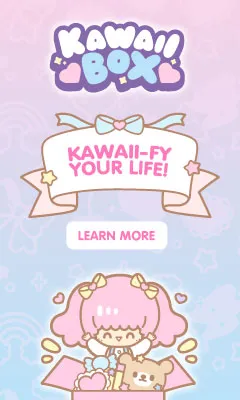
0 Comments
Type your thoughts here!